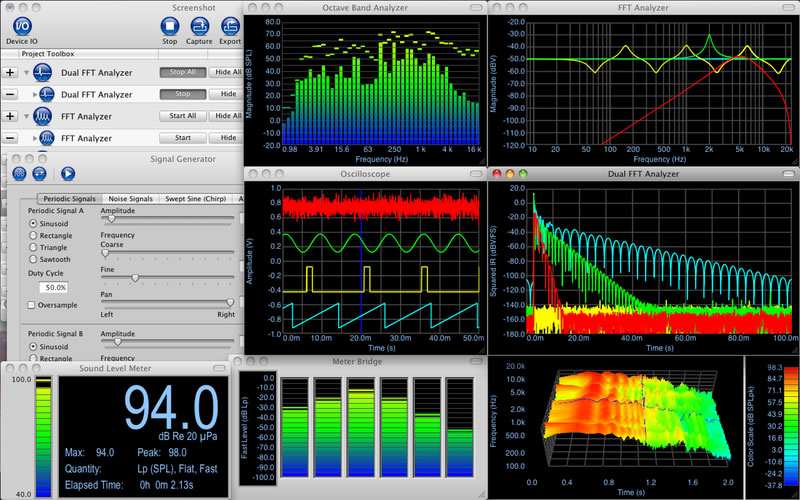ABLETON LIVE 8
While visiting Dewey School of Excellence, I witnessed one of the most effective ways to use technology in the music classroom. AbletonLive 8 is a music recording and looping program that I have used to record my own music, but I did not see it as a valuable tool in the classroom outside of a glorified recording tool. The following video gives a brief overview of the program and several ideas for use in the classroom.
At Dewey, they use the looping function to create covers of pop songs as part of their extracurricular music program. Students begin by recording a beat on drums. That beat is then looped (repeated) to provide the beat for the track. Students can then layer in other instruments such as guitars, keyboards, and vocals to create a full-length track. Many of the tracks they create closely resemble songs that students are familiar with. Students can then alter the lyrics to include facts about their school, attendance goals, or NWEA testing. With that in mind, this project is also a way to get students engaged in things going on in their school. It also creates a sense of pride when students hear their tracks played at the beginning of the school day. This website helps train teachers to use the software and gives several ideas for use in the classroom.
I think this could also be used between schools to build competition as well as a sense of community between schools. Since the tracks can easily be shared and adjusted, music classrooms around the city (or anywhere for that matter) can collaborate on tracks together. For example, school A might record the beat and keyboard part and then send it to school B who will record the guitar and vocal parts. Classrooms can then Skype with each other (or pre-record videos) discussing their work or provide constructive feedback.
The following is an example of an artist who used looping software to cover a song completely acapella. This same concept can be used in the classroom. Videos like this can also get students excited to work with the software and to create their own musical creations.